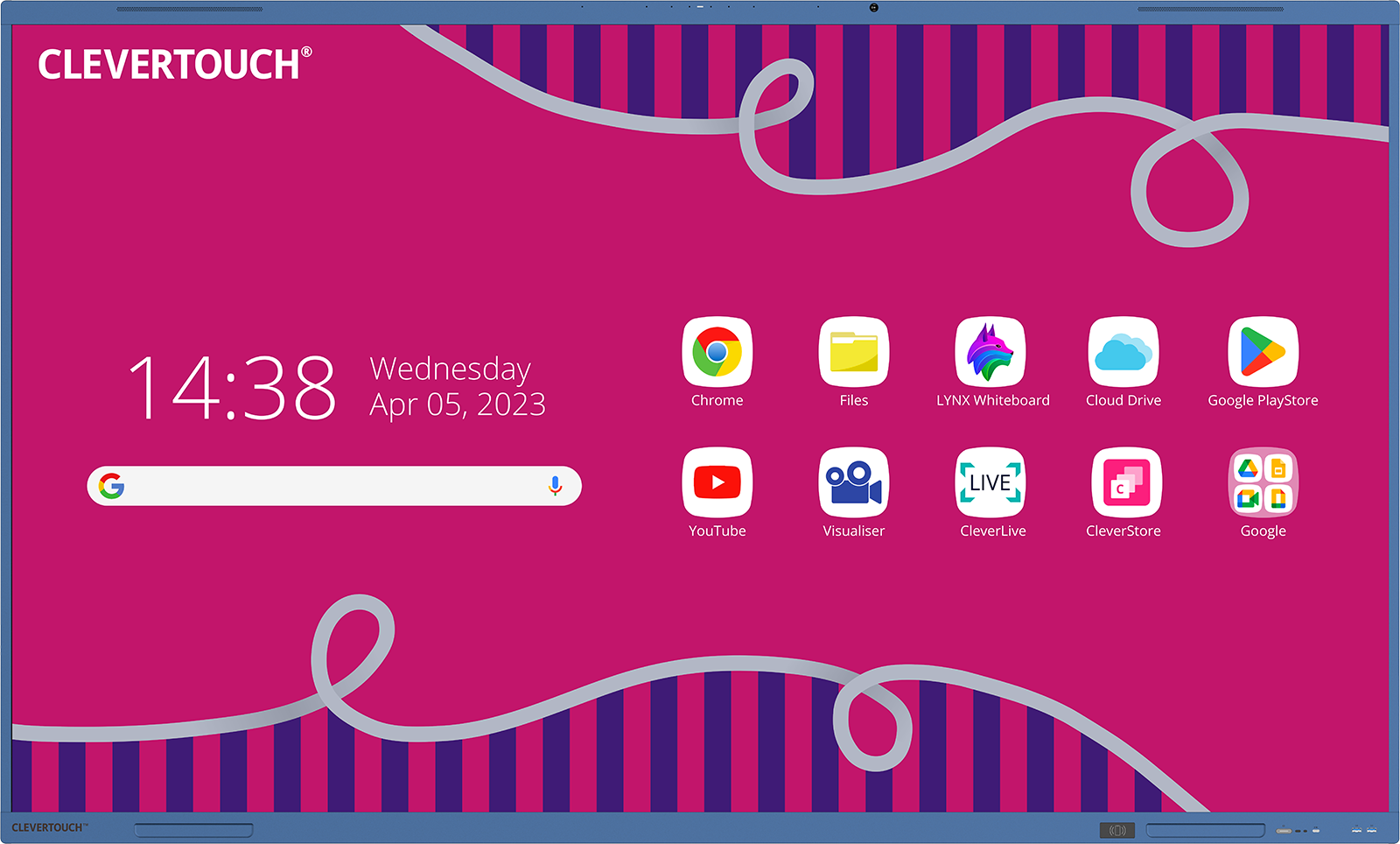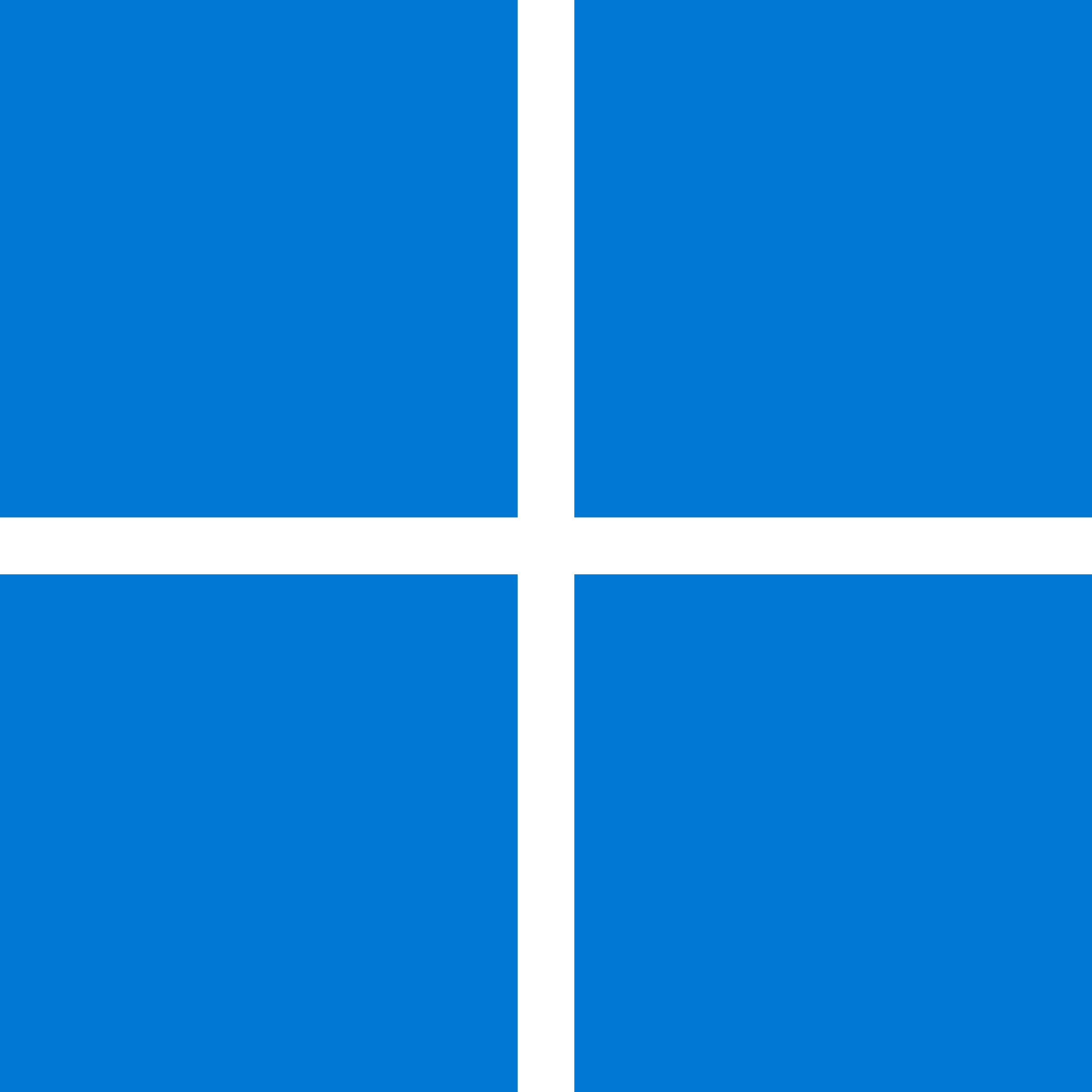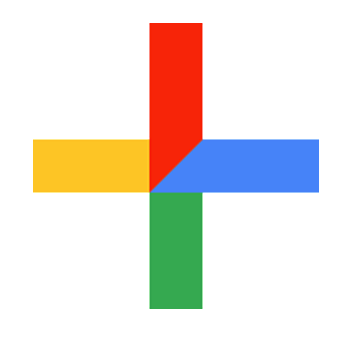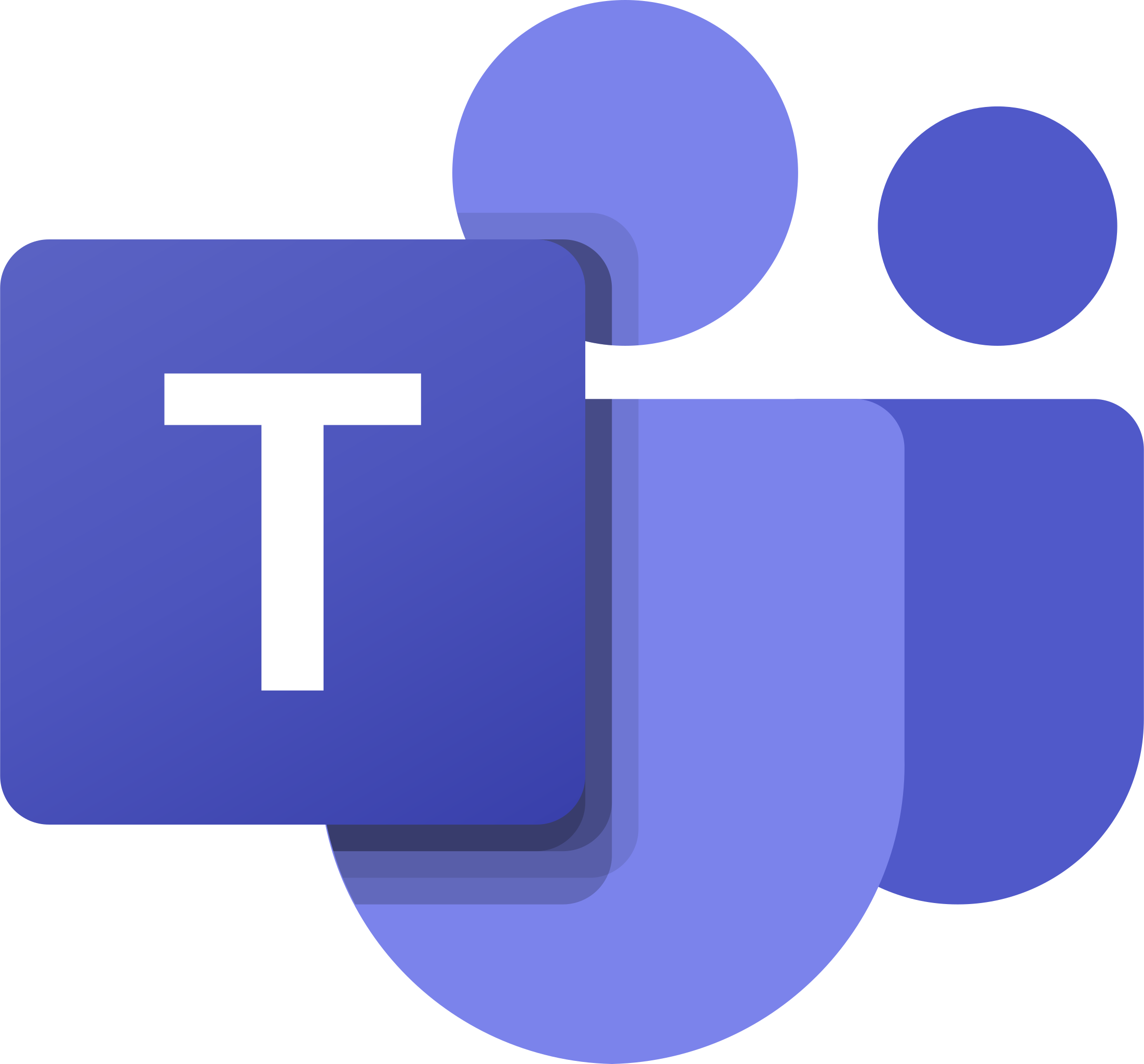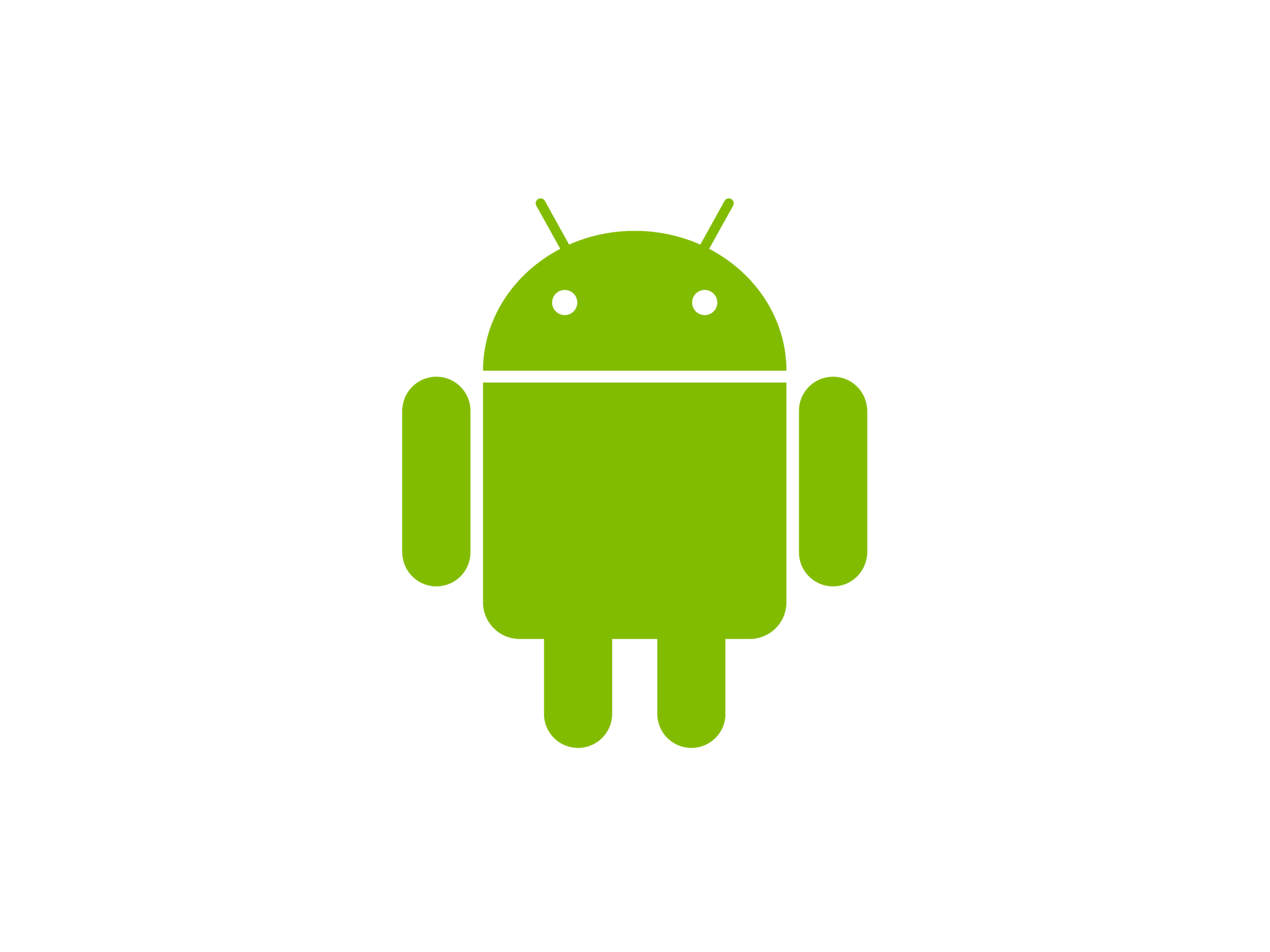4K
anti-glare image
no shadows
Ideal for hybrid teaching
& video conferencing
Replaces the projectors
Dimensions
65 - 75 - 86
Remote Cloud Management
Supporting
Greek language
Free Apps
without subscriptions and hidden costs
Wireless or Wired connectivity from PC, mobile & tablet
Featured Software
Free apps and software
Realistic Writing
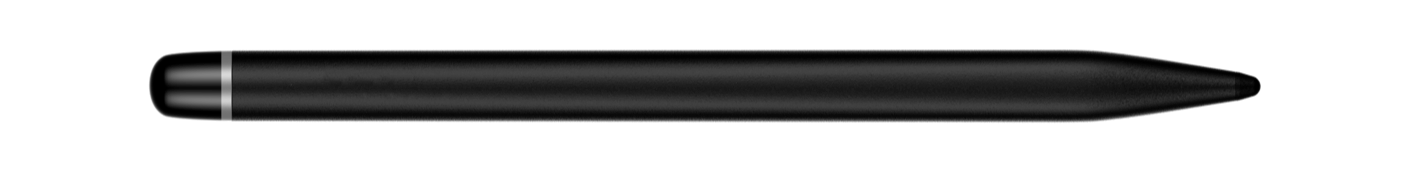
Experience realistic writing with CleverInk technology on IMPACT Lux. Write, erase, scroll, and comment seamlessly without switching modes. Boost productivity, creativity, and collaboration with this intuitive solution for interactive displays.
Quick Note
Let intuition take over and write as you would with a pen and whiteboard.
Simple Erase
with just one flip
Dynamic Annotation
Dynamic comments in PowerPoint. Write scroll and comment seamlessly in Windows OS.
Choose from 3 models
that best fit your needs
Android
Interactive Whiteboard-
Stand Alone Device
-
Dozens of apps and games for all levels of education (Maths, Physics, Foreign Languages, STEM etc.)
-
No ads, in-app purchases or any inappropriate content.
-
Integrates file browser, web browser, office suite, media player, whiteboard
-
The first EDLA-certified interactive whiteboard from Google
-
Enhanced security
-
Latest GEN processor & graphics card
-
Antibacterial Screen Glass and power button
-
Google Play Store for installing your favourite apps
-
Multitasking with floating windows
-
High Precision Sensor Touch on the frame with palm rejection
-
NFC card for fast login to your Google & Microsoft accounts
Windows Pro
Interactive Whiteboard-
Simultaneous Windows & Android operation
-
State-of-the-art processors for demanding applications
-
Link to the organization's domain
-
16 GB RAM for seamless application multitasking
-
HDMI out for connecting a second screen
Combine it with...
Professional Cameras
Fixed with GroupFraming
With a wide Field of View to cover every part of the room. With the ability to adjust its image only to those present in the room. Ideal for small classrooms/meeting rooms.
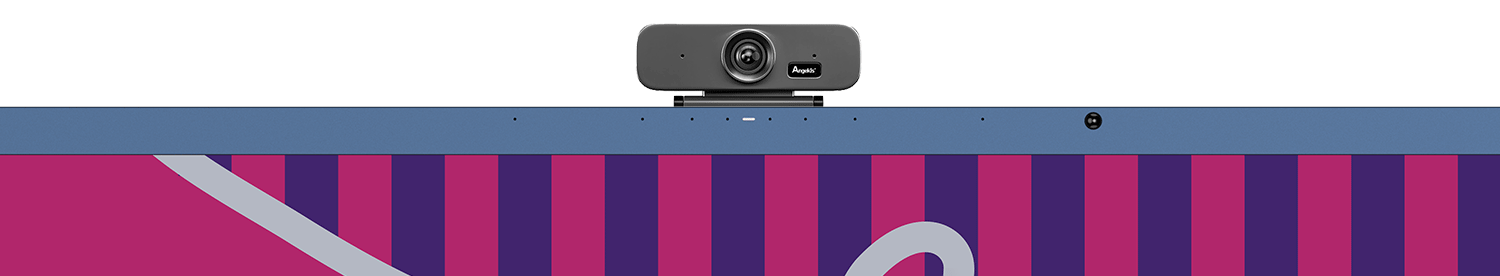
PTZ
A PTZ camera in a classroom enhances teaching by providing dynamic video coverage. It allows remote students to follow lessons seamlessly, as the camera can pan, tilt, and zoom to capture the teacher and whiteboard. With automatic tracking, it ensures the teacher is always in focus, fostering interactive and engaging learning experiences.

Stands & Trolleys
Wallmount
It is the ideal choice for any screen dimension in a fixed position.

Motorized Wallmount
Allows electric height adjustment of the screen with a single button press. Designed for safe and secure fixed placement.
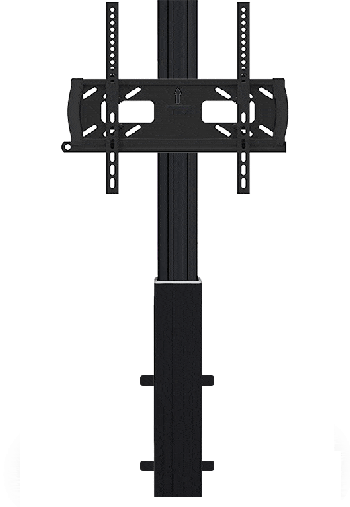
Trolley
Light and minimalistic design, ideal for any interior space such as offices, meeting rooms and classrooms.

Motorized Trolley
Electric adjustment of the height with a press of a button. Portable, so that it can be easily moved around the room.
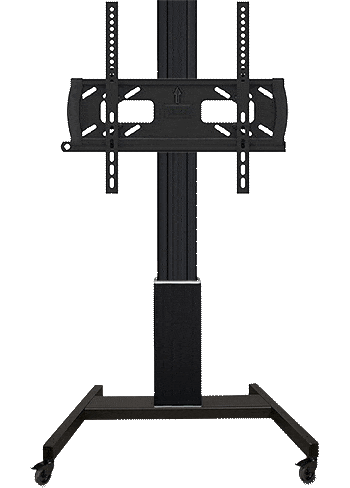
Speakerphones
Tabletop speakerphone
All-in-one device. Combines microphone and speaker functions in one object.

Ceiling Microphones
Specially designed ceiling-mounted microphones, providing a discreet and efficient solution for sound recording in large halls/auditoriums/etc.

Do you already own an older whiteboard?
 Connect the LUX Mini to your Clevertouch panel to experience the enhanced functionality of the most up-to-date Clevertouch software. Immerse yourself in the future of interactive displays, complete with the added convenience of Google EDLA (Embedded Device License for Android), making LUX Mini the optimal choice for a versatile and modern interactive display solution.
Connect the LUX Mini to your Clevertouch panel to experience the enhanced functionality of the most up-to-date Clevertouch software. Immerse yourself in the future of interactive displays, complete with the added convenience of Google EDLA (Embedded Device License for Android), making LUX Mini the optimal choice for a versatile and modern interactive display solution.Testimonials

Οι οθόνες Clevertouch της Panel TV άλλαξαν τον τρόπο που λειτουργεί κυριολεκτικά το σχολείο μας!
Μαέβιους Παχατουρίδης
Διευθυντής
Οι οθόνες Clevertouch της Panel TV άλλαξαν τον τρόπο που λειτουργεί κυριολεκτικά το σχολείο μας!
Μαέβιους Παχατουρίδης
Διευθυντής

Οι οθόνες Clevertouch της Panel TV άλλαξαν τον τρόπο που λειτουργεί κυριολεκτικά το σχολείο μας!
Μαέβιους Παχατουρίδης
Διευθυντής

Οι οθόνες Clevertouch της Panel TV άλλαξαν τον τρόπο που λειτουργεί κυριολεκτικά το σχολείο μας!
Μαέβιους Παχατουρίδης
Διευθυντής

Οι οθόνες Clevertouch της Panel TV άλλαξαν τον τρόπο που λειτουργεί κυριολεκτικά το σχολείο μας!
Μαέβιους Παχατουρίδης
Διευθυντής
Customers
What the FAQ
Yes, all popular applications such as Teams, Zoom, Skype and WebEx are supported! Interactive Displays incorporate a multi-directional microphone and support all commercially compatible cameras. Interactive Screen content can be “shared” for remote participants to view in real-time.
1. They are future proof.
2. They have anti-glare glass to avoid reflections of natural light or from ceiling lights.
3. They feature tempered glass coating for great durability and protection
4. No calibration required
5. No need to change the lamp every few months
6. They have excellent accuracy and speed of writing
7. They have a long lifetime (~50,000 hours of use) and a 5-year warranty!
Of course! One USB-C cable is enough to transfer video, audio and touch! On older computers, the connection is made with two cables (HDMI for picture and sound & USB for touch). All cables are included inside the monitor package.
Of course! In fact, there are three ways:
1. Without installing an app: AirPlay for Apple devices (macOS, iOS and iPadOS), Google Cast for Android devices and Miracast for Windows 10/11 devices.
2. For Windows and Apple devices, Windows for Android devices and Windows for Android devices, Windows for Windows 10 and Windows for Apple devices and Windows for Android devices: Available for free download on Android, Apple and Windows. The app enables simultaneous wireless viewing of up to 6 devices on the Interactive Display simultaneously.
3. Via external dongle: The dongle is sold separately and requires the mobile device to have a USB-C port. Recommended in corporate environments with heightened security policies.
Only one cable, the power cable! And a second one, of course, in case the Internet connection is wired and not via Wi-Fi.
Absolutely none! All apps are complete and absolutely free forever.
If you don’t want the monitor to move, the wall mount is the ideal way to mount it. If the wall is drywall, it should be checked that it can support the weight of the screen, and if necessary, reinforced.
If you are interested in moving the screen, the wheeled stand is the best choice.
If you are interested in easily adjusting the height of the screen, the wall-mounted electric or wheeled electric stand is the best choice.
Of course! His notes can be saved:
in the internal storage space of the screen
on a USB stick / hard disk
Google Drive or Microsoft OneDrive
on a network hard drive (e.g. NAS)
or downloaded to mobile via QR code displayed on the screen!
It means that writing on the Interactive Screen is so fast that you’ll think you’re writing on a real whiteboard!
The suggested size depends on the distance to the furthest viewer. For distance
up to 4,5 metres the recommended dimension is 65″
up to 5,5 metres the recommended dimension is 75″.
up to 6,5 metres, a dimension of 86″ is recommended
up to 8 metres, a dimension of 98″ is recommended
There is no restriction. The Interactive Display supports, depending on the model you choose, 40 to 50 simultaneous touch points.
No, each Interactive Screen includes two pens in its packaging. You can purchase additional pens at a very small charge.
With the NFC card, users can have their access credentials stored, and securely, on the Interactive Display for automatic login to Microsoft and Google services. The same card can be used on all compatible screens and is recommended for users who use several different screens (e.g. teachers in a school). This feature is available on selected models.
Android: Ideal for small/medium user needs
Google: For more advanced needs
Windows Pro: For those who use dedicated Windows Apps and they aren’t available in other platforms/OS
All our models come with a comprehensive 5-year support plan. This ensures you receive reliable assistance and maintenance for any issues that may arise, providing peace of mind and guaranteeing optimal performance throughout the product’s lifespan. Enjoy the confidence of long-term support with every purchase.